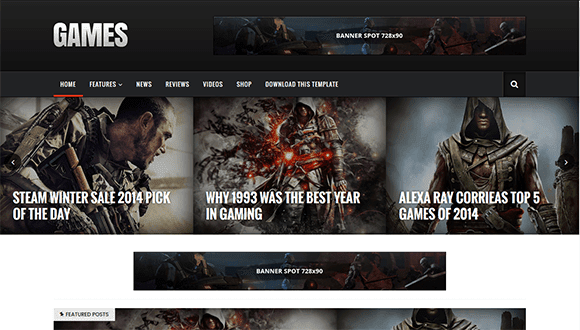You can download the Sora Games Blogger Template for free on the Sora Templates website. Here are the steps on how to do it:
- Go to the Sora Templates website.
- Click on the “Free Blogger Templates” tab.
- Scroll down to the “Sora Games Blogger Template” section.
- Click on the “Download Free Version” button.
- The Sora Games Blogger Template will be downloaded to your computer as a .xml file.
- Log in to your Blogger account.
- Click on the “Theme” tab.
- Click on the “Import” button.
- Click on the “Choose File” button and select the Sora Games Blogger Template .xml file that you downloaded in Step 5.
- Click on the “Open” button.
- The Sora Games Blogger Template will be imported into your Blogger blog.
- Click on the “Apply” button to activate the Sora Games Blogger Template.
Here are some of the features of the Sora Games Blogger Template:
- Responsive design that looks great on all devices.
- Customizable layout with a variety of widgets and options.
- SEO-friendly code that will help your blog rank higher in search results.
- Adsense is ready for monetizing your blog.
- Free lifetime updates with new features and bug fixes.