Email & Subscribe Popup Box for Blogger – is a blogger widget using jquery. This subscription form created with css3 code and jquery. In this article, I shared how to add an Email & Subscribe Popup Box for your Blogspot blog.
By adding this widget, you should easily increase your blog readers. It’s a better way for increase blog readers & Traffic. I hope this fresh pop up email subscribe box helps you to increase blog readers & Traffic. Now, let’s start the Article.
Blogger Tools Script
- Advance YouTube Video Downloader tool Script for Blogger
- terms and conditions generator tool script for blogger
- youtube video downloader script
- how to create privacy policy Generator tool website in blogger
- internet speed test script free download
- youtube thumbnail downloader script free Download
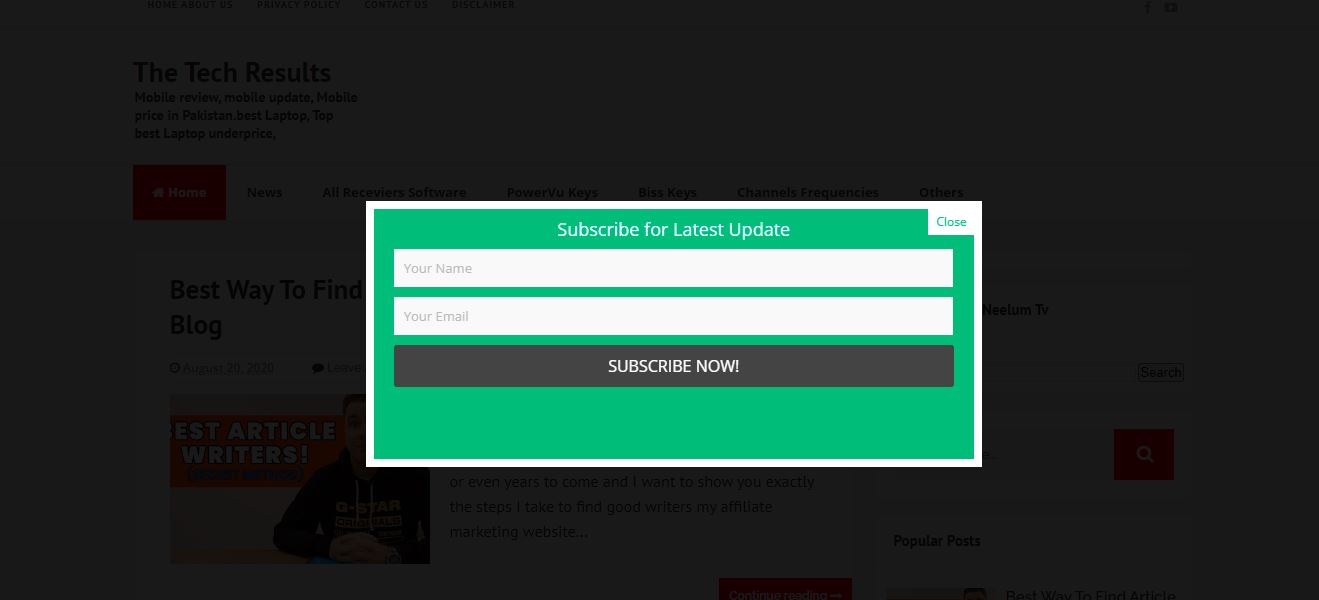
Go to blogger dashboard > Template > Edit HTML and past the below ( CSS ) Code before </style>
( CSS ) Code
| #sub-box {display:none;background:rgba(0,0,0,0.9);width:100%;height:100%;position:fixed;top:0;left:0;z-index:99999;}
#boxclose {width:100%;height:100%;-webkit-transform:translateZ(0);} #boxview {background:#fff;border:8px solid #fff;width:600px;height:250px;position:absolute;top:33%;left:28%;} #closebox {float:right;cursor:pointer;position:absolute;right:-1px;top:-2px;} #closebox:before {content:"Close";padding:5px 8px;background:#fff;color:#48cb7a;font-weight:normal;font-size:12px;font-family:Open sans;} #boxlink,#boxlink a.visited,#boxlink a,#boxlink a:hover {color:#aaaaaa;font-size:9px;text-decoration:none;text-align:center;padding:5px;} #subscribe-box {width:600px;height:250px;background-color:#02BA74;} #subscribe-box p {font-family:'Open Sans';font-size:18px;color:#fff;line-height:20px;padding:10px 20px 0 20px;margin:0;} #subscribe-box .emailfield {padding:0px 20px 10px;} #subscribe-box .emailfield input {background:#f9f9f9;color:#bbb;padding:10px;margin-top:10px;font-size:13px;font-family:'Open Sans';width:96.3%;border:0;transition:all 0.4s ease-in-out;} #subscribe-box .emailfield input:focus {background:#fff;outline:none;color:#888;} #subscribe-box .emailfield .submitbutton {background:#444;color:#fff;text-transform:uppercase;font-weight:normal;font-size: 16px;border:none;outline:none;width:100%;cursor:pointer;border-radius:3px;transition:all 0.4s ease-in-out;} #subscribe-box .emailfield .submitbutton:active {outline:none;border:none;background:#fff;color:#e25734;} #subscribe-box .emailfield .submitbutton:hover{background:#fff;color:#444;} |
Now Save Template.
Now go to Layout > Add a gadget > select HTML/Javascript and paste the following below code.
Javascript Code
| <script type=’text/javascript’>
//<![CDATA[ jQuery.cookie = function (key, value, options) { // Pengaturan cookie if (arguments.length > 1 && String(value) !== “[object Object]”) { options = jQuery.extend({}, options); if (value === null || value === undefined) { options.expires = -1; } if (typeof options.expires === ‘number’) { var days = options.expires, t = options.expires = new Date(); t.setDate(t.getDate() + days); } value = String(value); return (document.cookie = [ encodeURIComponent(key), ‘=’, options.raw ? value : encodeURIComponent(value), options.expires ? ‘; expires=’ + options.expires.toUTCString() : ”, // use expires attribute, max-age is not supported by IE options.path ? ‘; path=’ + options.path : ”, options.domain ? ‘; domain=’ + options.domain : ”, options.secure ? ‘; secure’ : ” ].join(”)); } // cookie options = value || {}; var result, decode = options.raw ? function (s) { return s; } : decodeURIComponent; return (result = new RegExp(‘(?:^|; )’ + encodeURIComponent(key) + ‘=([^;]*)’).exec(document.cookie)) ? decode(result[1]) : null; }; //]]> </script> <script type=’text/javascript’> jQuery(document).ready(function($){ if($.cookie(‘popup_facebook_box’) != ‘yes’){ $(‘#sub-box’).delay(3000).fadeIn(‘fast’); $(‘#closebox, #boxclose’).click(function(){ $(‘#sub-box’).stop().fadeOut(‘fast’); }); }
}); </script> <div id=’sub-box’> <div id=’boxclose’> </div> <div id=’boxview’> <div id=’closebox’> </div> <div id=’subscribe-box’> <center><p>Subscribe for Latest Update</p></center> <div class=’emailfield’> <form action=’http://feedburner.google.com/fb/a/mailverify?uri=YOUR-USER-NAME’ method=’post’ onsubmit=’window.open('http://feedburner.google.com/fb/a/mailverify?uri=YOUR-USER-NAME, 'popupwindow', 'scrollbars=yes,width=550,height=520');return true’ target=’popupwindow’> <input type=’text’ name=’name’ onblur=’if (this.value == "") {this.value = "Your Name";}’ onfocus=’if (this.value == "Your Name") {this.value = "";}’ value=’Your Name’/> <input type=’text’ name=’email’ onblur=’if (this.value == "") {this.value = "Your Email";}’ onfocus=’if (this.value == "Your Email") {this.value = "";}’ value=’Your Email’/> <input name=’uri’ type=’hidden’ value=’YOUR-USER-NAME’/> <input name=’loc’ type=’hidden’ value=’en_US’/> <input class=’submitbutton’ type=’submit’ value=’Subscribe Now!’/>
</form> </div></div> </div> </div> |
Note: YOUR-USER-NAME replaces with your Feedburner user name.
That’s it. Now refresh your page and see the result. If you found any problem then inform me comment section and if you think our post is helpful then do not forget to share with others. Thanks…
\
