Looking for the best Android browser apps? Look no further! These top 10 apps will have you browsing the internet with ease.
It is essential to have the right Internet browser apps on your phone. This is because it is something you use every day. Android users have a lot of great options for Internet browser apps. We have selected 10 browser apps that we believe are the best. They all can do almost everything, but each one has its unique features and design, so make sure you choose the right one. In case you’re wondering, these apps are not listed in a specific order.
Google Chrome

Google’s browser Chrome, which is quite possibly the most used browser on Android, is the first app on this list. There are many versions of Chrome in the Play Store. Make sure you choose a stable one. This app is compliant with Google’s Material Design guidelines and includes Google Translate. You get the usual browser features, including bookmarks and downloads. Google Chrome will also sync your data to Google Cloud if you wish.
Firefox

Firefox is the third most used browser on Android, after Opera and Chrome. The app has improved a lot over the years and can compete with Chrome. The UI is very similar to Chrome’s and it is easy to use. Firefox offers a lot of privacy options, as well as all the usual browser features. This app also supports add-ons.
Opera

Opera has been around since the beginning, and like Firefox, has only gotten better over time. Opera’s toolbar, unlike Chrome and Firefox, is located at the bottom of the screen, making it more accessible for larger displays. The UI looks a little different from Chrome and Firefox but is still nice and flat. Opera can block ads and private browsing is available. This is just like other apps on this page. Opera has a sync feature and uses a ‘Smart news feed’.
CM browser

CM Browser is lighter and more portable than other browsers. It also supports a toolbar at the bottom of your screen. CM Browser offers privacy options and allows you to download videos from websites you visit. This app promotes incognito mode, and all your history data will be deleted when you close the app.
Dolphin Browser
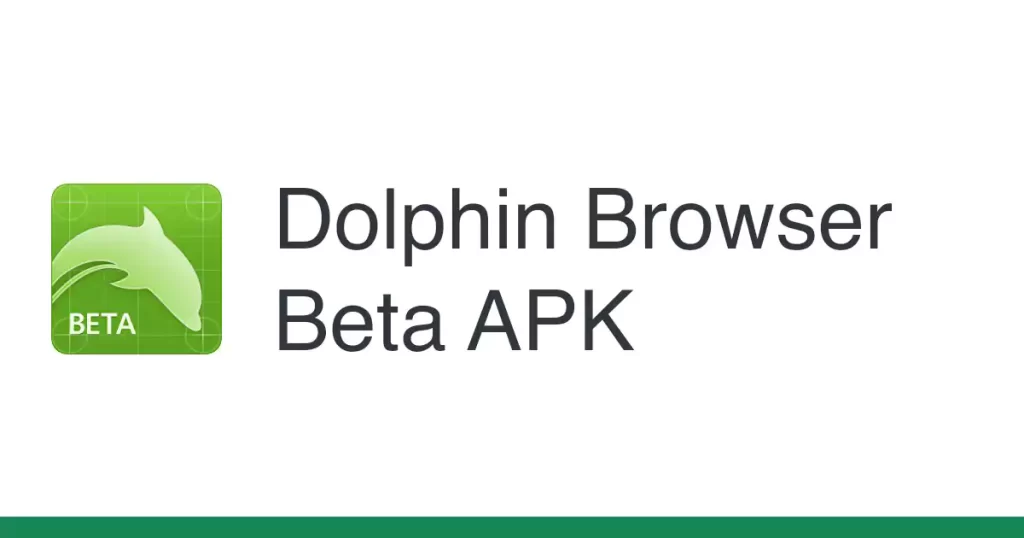
Dolphin Browser is also a well-known app. It also has an ad blocker. The Flash Player is included in this app, as well as bookmarks and other browser features. Dolphin Browser supports gestures that we don’t see in many Internet browser apps. Dolphin’s Sonar feature allows you to talk with Dolphin and is also available.
Samsung Internet Browser

Samsung Internet Browser Is Samsung’s Internet browser that has been available for some time on Android. It isn’t limited to Samsung devices, but it works well. This app has features such as ‘Reader Mode’ and can be swiped to switch tabs. If you weren’t aware, Samsung Internet Browser is built on Chromium59.
Kiwi Browser
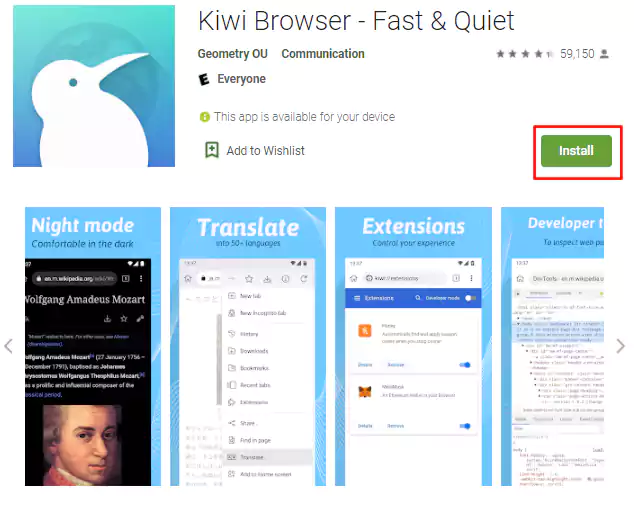
Kiwi is a lightweight browser that is built on WebKit and Chromium. This browser loads pages faster than many browsers, and it also has an ad-blocking feature and pop-up protection. This app also includes cryptojacking protection and ‘Night Mode” for late-night browsing. The browser has a bottom address bar that makes it easy to use. It also allows you to set a custom folder for downloading files and offers a variety of other options.
Microsoft Edge

Microsoft Edge, Microsoft’s Internet browser, is pre-installed on Windows devices. It’s also available for Android. The app works well and has a modern UI. It can also sync with the Microsoft Edge desktop to allow you to continue where you left off on your phone. The app includes a voice search and a QR code reader.
Phoenix Browser
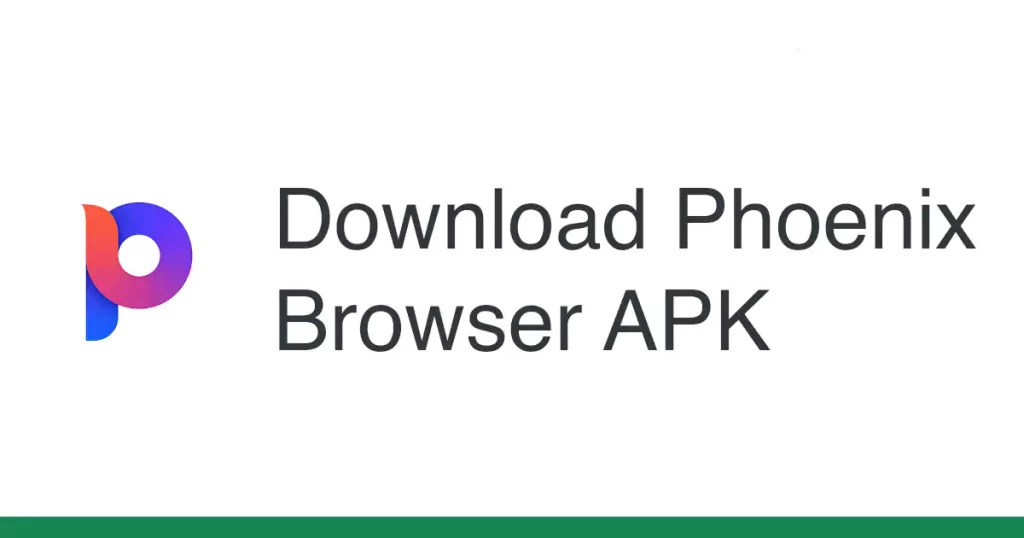
Phoenix Browser is one of the most highly-rated Internet browsers. The app has a built-in video player and is quite fast. Incognito mode allows you to see only a portion of the image. The ‘No Image’ mode lets you view text-only versions on certain websites. This app supports cross-device browsing. For example, you can switch between mobile and desktop.
Opera Mini

Opera Mini is the lightest app on this list. It’s a lighter version of the Opera browser. The app is a little different than its sibling and comes with an ad-blocking feature. The app supports private browsing and allows you to save favorite websites. Opera Mini has a Night Mode, which allows you to sync all your information, and data-saving options are also available.
