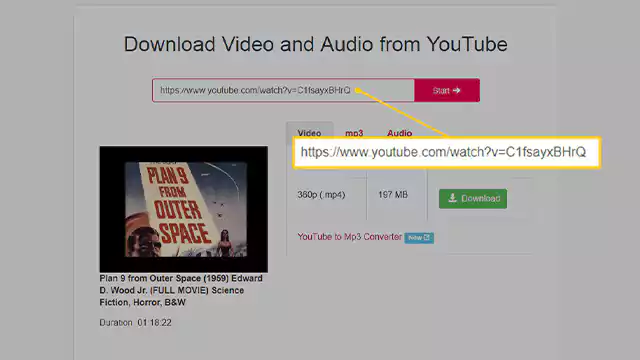Hi Guys,
Today I share youtube video downloader Html code, I will explain to you how to create youtube videos downloader website use this script code, youtube videos downloader script code using Loader API, I will show examples of youtube videos download script code used, you can video youtube download youtube video. you can easily download youtube videos. I will download youtube videos in any format using loader API.

If you have a lot of videos that you want to watch on different websites, then you should consider using YouTube Video Downloader. YouTube is an online video-sharing site that allows users to view, share, and upload any video. You can easily access the latest video on desktops, laptops, tablets, smartphones, and most portable devices.
Related searches
- simple youtube video downloader script free download
- youtube downloader javascript code
- youtube video downloader html code for blogger
- youtube video downloader script for blogger
- youtube downloader php script 2020
- youtube video download script tampermonkey
- download youtube video from source code
- all in one video downloader script for blogger
With YouTube video downloader, you can easily download videos from different websites, such as YouTube, Vimeo, Metacafe, Dailymotion, MetaCafe, Google Video, AOL video, Clipstream, and Yahoo video. These are very easy-to-use programs that support good, the high-quality resolution so that you can match your viewing pleasure with your computer system.
<!DOCTYPE html>
<html>
<head>
<title>Youtube Videos Download Script code - nicesnippets.com</title>
<link rel="stylesheet" type="text/css" href="https://cdnjs.cloudflare.com/ajax/libs/twitter-bootstrap/5.0.0-alpha1/css/bootstrap.min.css">
<script type="text/javascript" src="https://cdnjs.cloudflare.com/ajax/libs/jquery/3.5.1/jquery.min.js"></script>
<script type="text/javascript" src="https://cdnjs.cloudflare.com/ajax/libs/twitter-bootstrap/5.0.0-alpha1/js/bootstrap.min.js"></script>
</head>
<body class="bg-dark">
<div class="col-md-6 offset-md-3 mt-5">
<div class="card">
<div class="card-header bg-info">
<h5>Youtube Videos Download Any Online Videos - nicesnippets.com</h5>
</div>
<div class="card-body">
<div class="row">
<div class="col-md-12">
<div class="form-group">
<label class="text-weight"><b>Online Videos Link:</b></label>
<input type="txt" name="link" class="form-control link" required>
</div>
</div>
</div>
<form class="form-download">
<div class="row">
<div class="col-md-12">
<div class="form-group">
<label class="text-weight"><b>Select Video Fromate:</b></label>
<select class="form-control formte" required>
<option selected disabled>Select Video Formate</option>
<option value="mp3">Mp3</option>
<option value="mp4a">144 Mp4</option>
<option value="360">360 Mp4</option>
<option value="480">480 Mp4</option>
<option value="720">720 Mp4</option>
<option value="1080">1080 Mp4</option>
<option value="4k">4k Mp4</option>
<option value="8k">8k Mp4</option>
</select>
</div>
</div>
</div>
<div class="row">
<div class="col-md-12">
<div class="form-group mt-4 download-video">
<button class="btn btn-success btn-block click-btn-down" type="submit">Click Me</button>
</div>
</div>
</div>
</form>
</div>
</div>
</div>
</body>
<script type="text/javascript">
$(".click-btn-down").click(function(){
var link = $(".link").val();
var fromate = $(".formte").children("option:selected").val();
var src =""+link+"="+fromate+"";
downloadVideo(link,fromate);
});
function downloadVideo(link,fromate) {
$('.download-video').html('<iframe style="width:100%;height:60px;border:0;overflow:hidden;" scrolling="no" src="https://loader.to/api/button/?url='+link+'&f='+fromate+'"></iframe>');
}
</script>
</html>
Advance Youtube Video Downloader html Code
Advance Youtube Video Downloader Script is a special utility program that makes it easy to share your videos with millions of people around the world. With this handy little plugin, you can automatically save all your favorite videos just as easily as save some images.
The advanced video download script makes it so easy, even a complete beginner with knowledge of HTML can upload a video. This plugin works on both Windows and Mac OS X and has been created to work with popular video-sharing websites such as YouTube, Vimeo, Daily Motion, MetaCafe, Traffic Magnet, Video Dome, etc., without the need for technical knowledge or experience.
youtube video downloader blogger template script
You need a YouTube video downloader, a free application to upload video files to your blog. The good thing about these applications is that they are very easy to use and very efficient for people who are looking for quick ways to download YouTube videos or any other video files to their website or blog. If you want to learn more about the pros and cons of using a YouTube video downloader, read this article.
There are many people who are not satisfied with the quality of their movies downloaded from YouTube. For them, downloading YouTube videos is like sending other people’s emails and this can be very annoying. Well, this problem has been solved with the help of YouTube Video Downloader Blogger.
This article will provide you with information on how to use this software to effectively convert your movies to high-quality JPEG files so that you can upload them to YouTube and watch them without interruption.